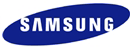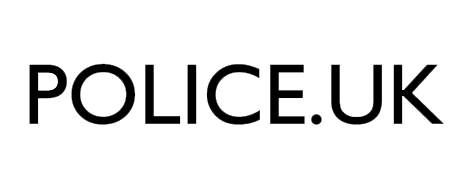Samsung BWRMS40SA
Add To Wishlist
Log in to add to wishlist
This item, MIWSMBWRMS40SA, is not available to purchase at this time.
- Description
- Delivery & returns
- Customer Reviews
- Questions & Answers
Product Description
- Remote Management SoftwareWhy Remote Management Solution?Combine Your CMS With Samsung for Complete Device ControlWhether a CMS partner has their own CMS solution or an IT company possesses its own web application skills the Samsung MagicINFO Remote Management Solution is a perfect fit for all business needs. This is a central remote service solution allowing for remote monitoring of devices and eliminating the need for site visits or service calls. The platform of this solution synchronizes with a companyandrsquo;s CRM and offers a complete review of hardware and display content. Samsungandrsquo;s Remote Management Solution involves a separate license key from MagicINFO Server. Though the install package is the same as MagicINFO Server the functions are dependent on the license key.Key FeaturesOptimum Hardware ControlSamsungandrsquo;s Remote Management Solution is equipped with a display monitoring dashboard designed to allow for teams to view information such as screen activity and content. The dashboard also enables consumers to select displays or groups and review historical information. Also included is the ability to change display settings such as power volume and input source plus push new firmware and automate software updates.Remote ControlControl all on-screen display menus as if you are in front of the display.Device Setting controlvAbility to adjust critical hardware settings including power on/off volume control input source picture mode and time etc.Quick ControlSamsungandrsquo;s Remote Management Solutions supports a responsive control panel for frequently used settings.Web Browser ControlOn the Tizen device users can control web browser settings such as setting home pages movement of URLs zoom ratio and refresh intervals.Security ControlWith this feature users can monitor and control all security settings including network port access and USB navigation based on a companyandrsquo;s security policy.Remote Software UpdateThis feature allows for managing firmware versions on the displays. Users can register or publish new firmware for their displays.Robust MonitoringPreviously whenever a device experienced an error there was no way to determine the root cause and a service call had to be scheduled. However Samsungandrsquo;s Remote Management Solution can detect over 40 hardware errors within a network. Using these codes the cause of errors can be identified and solved without the need for a service call. Also device statistics provide data on error rates connection status and approval. No matter the location users can be assured of access at all times.Error DetectionEnables detection and troubleshooting for over 40 hardware and 10 software errors and warning information to diagnose a problem within a device on a userandrsquo;s network.Error Code GuideAn error code from the server will be sent to a user detailing the issue and provide guidance on how to resolve the error remotely via Web Manual.Mobile AccessUsers can connect to the RM server at any time regardless of their location.Device StatisticsSupport summary information on devices such as error occurrence connection history and approval status.Advanced FeaturesSamsungandrsquo;s Remote Management Solution is a fully customizable solution offering various advanced features to emphasize the brand image and reduce operational burden. Users can now add their company logo or video file to the Remote Management tool to display their own logos or taglines on the screen while turning on a device. Also the device group code allows for initial setting recognition in turn increasing productivity and decreasing the labor expenses of partners.Display Customized LogoUsers can add and display a customized logo via Remote Management server while turning on a device to ensure brand visibility.Device Group CodeSupport automatic device grouping using device group codes to save time with initial setting recognition.
- Brand: Samsung
- rrp: £39.06
- Pack Size: 1
- Parcel Dimensions: n/a
- Samsung Reference: BW-RMS40SA
- EAN/UPC Number:
Delivery Information
Free delivery on orders over £40.00 ex-vat, excluding highlands & islands
Standard delivery charge of £5.99
Express delivery charge of £7.99
Dispatched today if ordered by 5pm.
Got any questions? contact us.
Check our full terms and conditions.
Returns Information
We are happy to refund standard items purchased from Office Stationery within 14 days or purchase.
We have no restocking fees for standard items.
Returned items must be in original packing and as new.
For full terms read our terms and conditions in detail.
Product Reviews
This product has 0 Reviews
- Write a review?