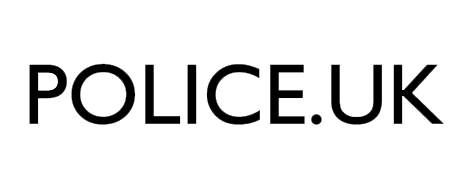Office Chair Guide
Date Published: 25-07-2018 Published By: OfficeStationery
 Correct Posture Matters at Work
Correct Posture Matters at Work
Tired of feeling uncomfortable at work? Incorrect posture can wreck havoc on your back and neck, so here's how to choose the right chair for you.
Office Chair Guide
A correct working posture should be one that requires the least amount of static muscle work on your body with the least muscular effort. The more varied your posture the better, for your back. The correct sitting position is the critical to the first step in minimising the risk of lower back pain.
One of the most delicate parts of the human body is the spine as demonstrated in (fig. C), poor posture in the form of an incorrect sitting position such as slouching could result in an curve of the spine that puts increased pressure on the soft Tissues, muscles, discs etc.
The first of our illustrations (fig A and B) show the correct posture and positioning of a computer screen and keyboard. As you may well have noted the correct lumber curve is maintained, this helps to reduce the pressure on the key structure of your back.

All office chairs should be fully adjustable to allow movement and support to help prevent the onset of discomfort and back pain. Some of the key points that should be remembered when adjusting your chair to help insure the best working posture is achieved:
Start off by sitting at your desk, facing your computer screen squarely, form here you are ready to adjust your chair.
First of all adjust the height of the chair, your elbows should be resting slightly above your desk surface when the shoulders are relaxed. You should have your thighs at a 90 to 95 degree angle to your upright body, you may well find that your require a foot stall if your feet do not comfortably reach the floor. The top of the computer monitor should be about level with the eye so you are slightly looking down at the screen.
The next thing to do is to adjust the depth of the seat by adjusting the horizontal part of the seat, ensure that you can sit firmly against the back support pads while maintaining a small gap between the front of the seat and the back of the knees.
Ensure the height of your chairs backrest is inline to match the small of the back, to help avoid neck and shoulder tension your shoulder should be relaxed whilst sitting at your desk. In addition your neck should be supported, this is widely considered as essential where you lean back to change your position, this it typically only used when you are reclining but remaining in a sitting position.
Whilst sitting in your normal working posture your forearms should now be resting slightly above the working surface and your working materials should be within easy reach with out the need to over stretch to access your mouse, keyboard, desk phone or working papers you should use the arm rests of the chair when resting to help take the strain off your upper limbs.
Last of all release the back locking to enable the chair to move freely, this will encourage your body’s muscles to work more during you normal working day, this will help your circulation and reduce the discomfort that is common place with sedentary jobs.
These steps should be repeated every month to ensure that you are all ways sitting correctly, a few moments correctly configuring your office seating could help prevent hours of discomfort.
-

Choose The Cheeky Panda for Sustainable Personal Hygiene Products
-

Celebrate the Month of Love with Words and Beautiful Stationery
-

How Sara saved on her frothy coffee obsession
-

Breeze into Office Commuting with a Free Kensington Backpack
-

Everything You Need to Know About the DEFRA Waste Legislation Changes